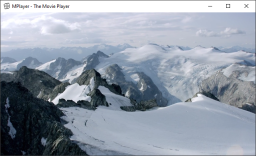Difference between revisions of "MPlayer"
| (One intermediate revision by the same user not shown) | |||
| Line 1: | Line 1: | ||
[[Image:MPlayer - WIN - Screenshot - Playing.png|thumb|256x256px|MPlayer playing a video.]] | [[Image:MPlayer - WIN - Screenshot - Playing.png|thumb|256x256px|MPlayer playing a video.]] | ||
| − | '''MPlayer''' is a [[freeware|free]] [[open source]] media player written in [[C]] and first released in 2000 primarily for [[Linux]], though builds are occasionally made for [[Macintosh]], [[Windows]], and a variety of other platforms. The player supports a wide variety of audio and video codecs with many different options. Unfortunately, development on the project has slowed to a crawl and | + | '''MPlayer''' is a [[freeware|free]] [[open source]] media player written in [[C]] and first released in 2000 primarily for [[Linux]], though builds are occasionally made for [[Macintosh]], [[Windows]], and a variety of other platforms. The player supports a wide variety of audio and video codecs with many different options. Unfortunately, development on the project has slowed to a crawl seeing an update only every few years or, and their home page is spotty. |
Although the complete list of formats is too long to list, the more popular formats include: [[3GP]], [[AAC]], [[AVI]], [[ASF]], [[FLAC]], [[FLV]], [[MKV]], [[MOV]], [[MPEG]], [[MP2]], [[MP3]], [[MP4]], [[Vorbis|OGG]], [[OGM]], [[RM]], [[RV]], [[WMV]]. | Although the complete list of formats is too long to list, the more popular formats include: [[3GP]], [[AAC]], [[AVI]], [[ASF]], [[FLAC]], [[FLV]], [[MKV]], [[MOV]], [[MPEG]], [[MP2]], [[MP3]], [[MP4]], [[Vorbis|OGG]], [[OGM]], [[RM]], [[RV]], [[WMV]]. | ||
| Line 8: | Line 8: | ||
==Personal== | ==Personal== | ||
| − | In the 2000s, a co-worker of mine told me about MPlayer as a one-stop replacement to the variety of media players I had been using up until that time. After I installed it, and found it could play every video file I had on my computer, I was able to overlook the poor interface and made it my sole video player. However, over the next couple years I began to grow tired of the fact that the project didn't produce their own binaries, and their suggested third party build site was always behind in updates. It didn't take me long to find a replacement with [[VLC Media Player]] which rectifies those problems. For | + | In the 2000s, a co-worker of mine told me about MPlayer as a one-stop replacement to the variety of media players I had been using up until that time. After I installed it, and found it could play every video file I had on my computer, I was able to overlook the poor interface and made it my sole video player. However, over the next couple years I began to grow tired of the fact that the project didn't produce their own binaries, and their suggested third party Windows build site was always behind in updates. It didn't take me long to find a replacement with [[VLC Media Player]] which rectifies those problems. For a while I kept MPlayer installed on my computer and used it for the very few formats VLC couldn't play properly, but, VLC eventually got around to supporting those too, and, when I got my next PC, I never bothered to install MPlayer, and haven't since. |
==Links== | ==Links== | ||
Latest revision as of 16:47, 23 April 2024
MPlayer is a free open source media player written in C and first released in 2000 primarily for Linux, though builds are occasionally made for Macintosh, Windows, and a variety of other platforms. The player supports a wide variety of audio and video codecs with many different options. Unfortunately, development on the project has slowed to a crawl seeing an update only every few years or, and their home page is spotty.
Although the complete list of formats is too long to list, the more popular formats include: 3GP, AAC, AVI, ASF, FLAC, FLV, MKV, MOV, MPEG, MP2, MP3, MP4, OGG, OGM, RM, RV, WMV.
It can also play CD, DVD, and Blu-Ray discs, a variety of subtitle formats, image formats, and streaming protocols.
Personal
In the 2000s, a co-worker of mine told me about MPlayer as a one-stop replacement to the variety of media players I had been using up until that time. After I installed it, and found it could play every video file I had on my computer, I was able to overlook the poor interface and made it my sole video player. However, over the next couple years I began to grow tired of the fact that the project didn't produce their own binaries, and their suggested third party Windows build site was always behind in updates. It didn't take me long to find a replacement with VLC Media Player which rectifies those problems. For a while I kept MPlayer installed on my computer and used it for the very few formats VLC couldn't play properly, but, VLC eventually got around to supporting those too, and, when I got my next PC, I never bothered to install MPlayer, and haven't since.